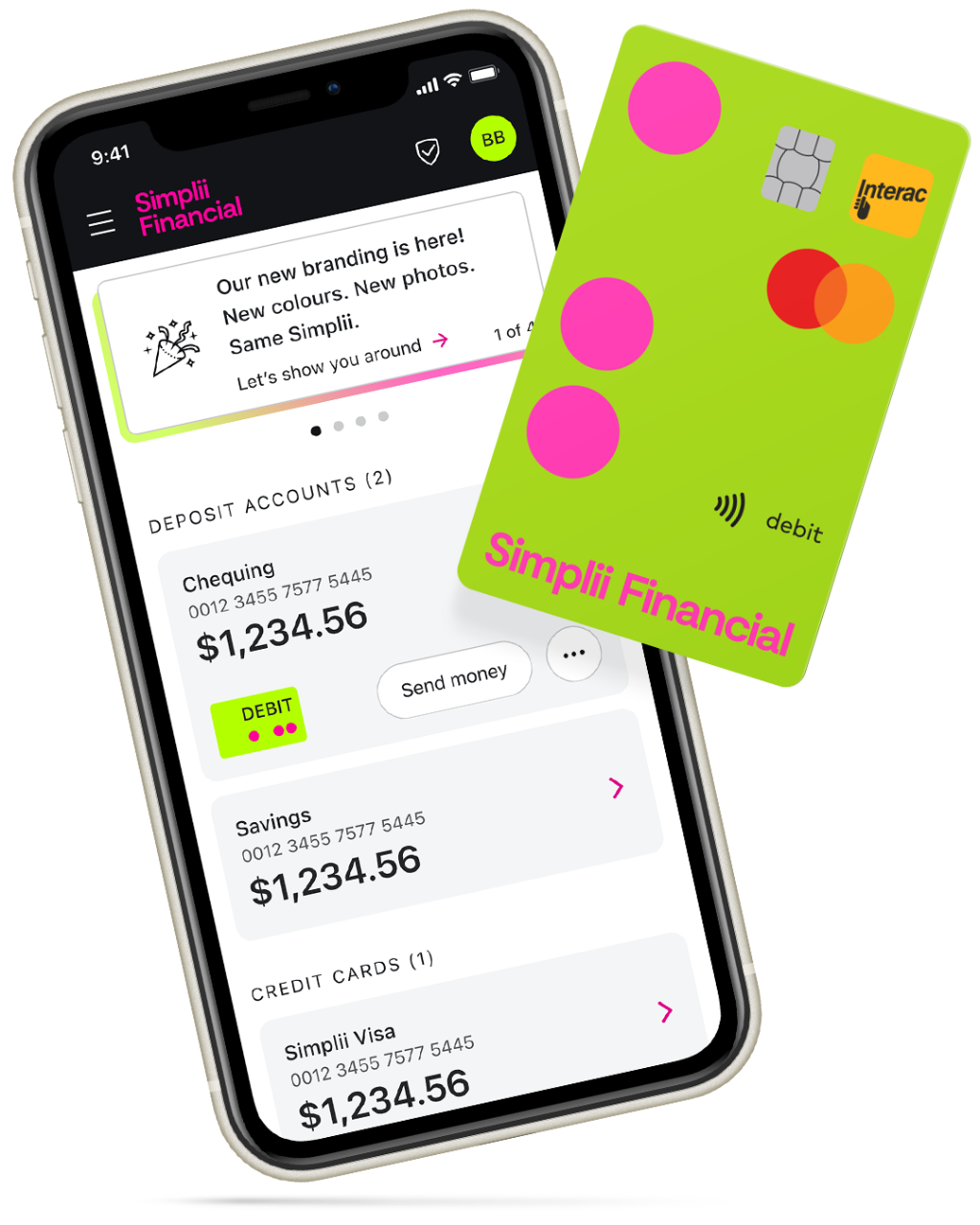How it works
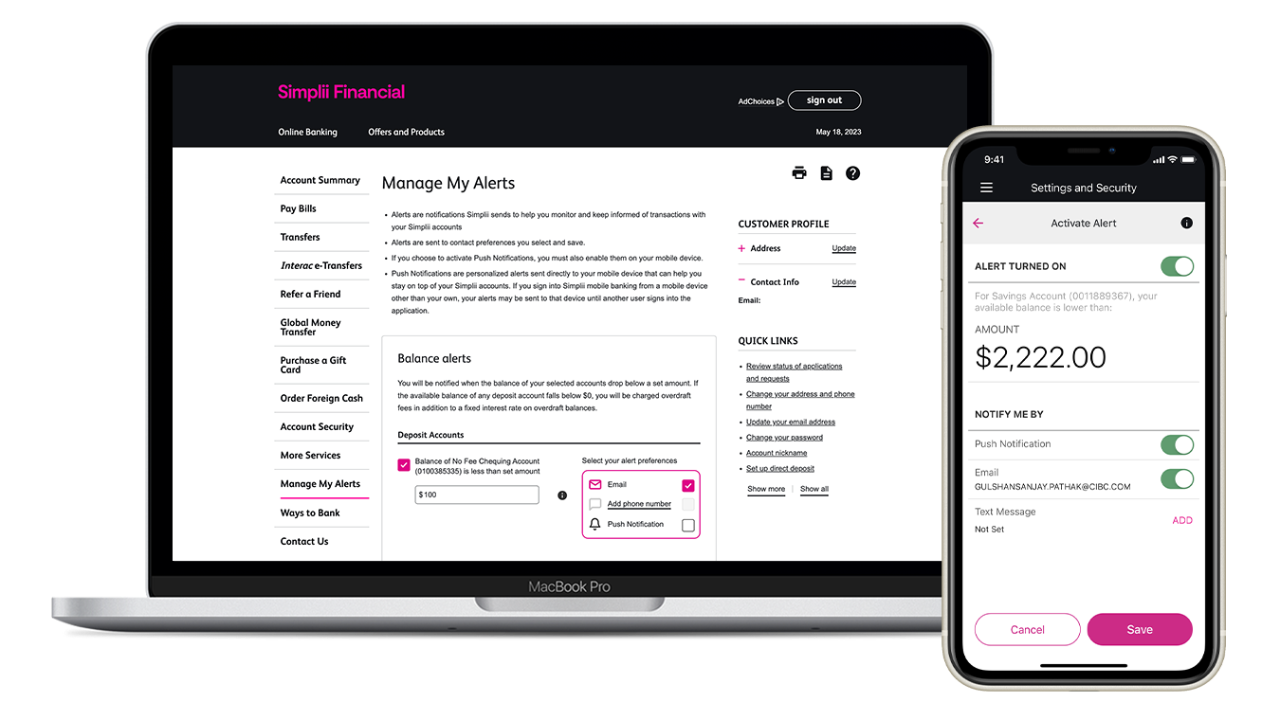
Balance alerts will notify you when:
- The available balance of your personal chequing, savings or eligibleⓘ registered account drops below an amount you set, or $100 by default. This balance doesn’t include overdraft protection or funds on hold.
- The available credit on your personal credit card or line of credit account drops below an amount you set, or $100 by defaultⓘ.
Personalize your balance alerts
You’ll receive an alert if your account’s available balance or credit goes below the amount you set. If you don’t set an amount, we’ll send alerts if the available balance or credit drops below $100.
By default, we’ll send you balance alerts by email or text message, but you can also choose to receive push notifications. We can only send text message alerts to Canadian mobile phone numbers. Also, keep in mind that carrier charges may apply.
You can turn alerts off or on for each account in mobile or online banking. If you receive a balance alert by text message, reply “STOP” to opt out of all balance alerts for that mobile number.
Manage your alert preferences

Keep yourself safe
There are often signs that a text or email isn’t from us. Here are some quick tips to help you recognize a Simplii Financial balance alert.
- include your name or the last four digits of your account number.
- include your balance alert threshold amount.
- ask for your sign-on ID, password, PIN or other personal information.
- direct you to a third-party website.
Have questions?
You may experience longer than normal wait times due to a higher volume of calls.