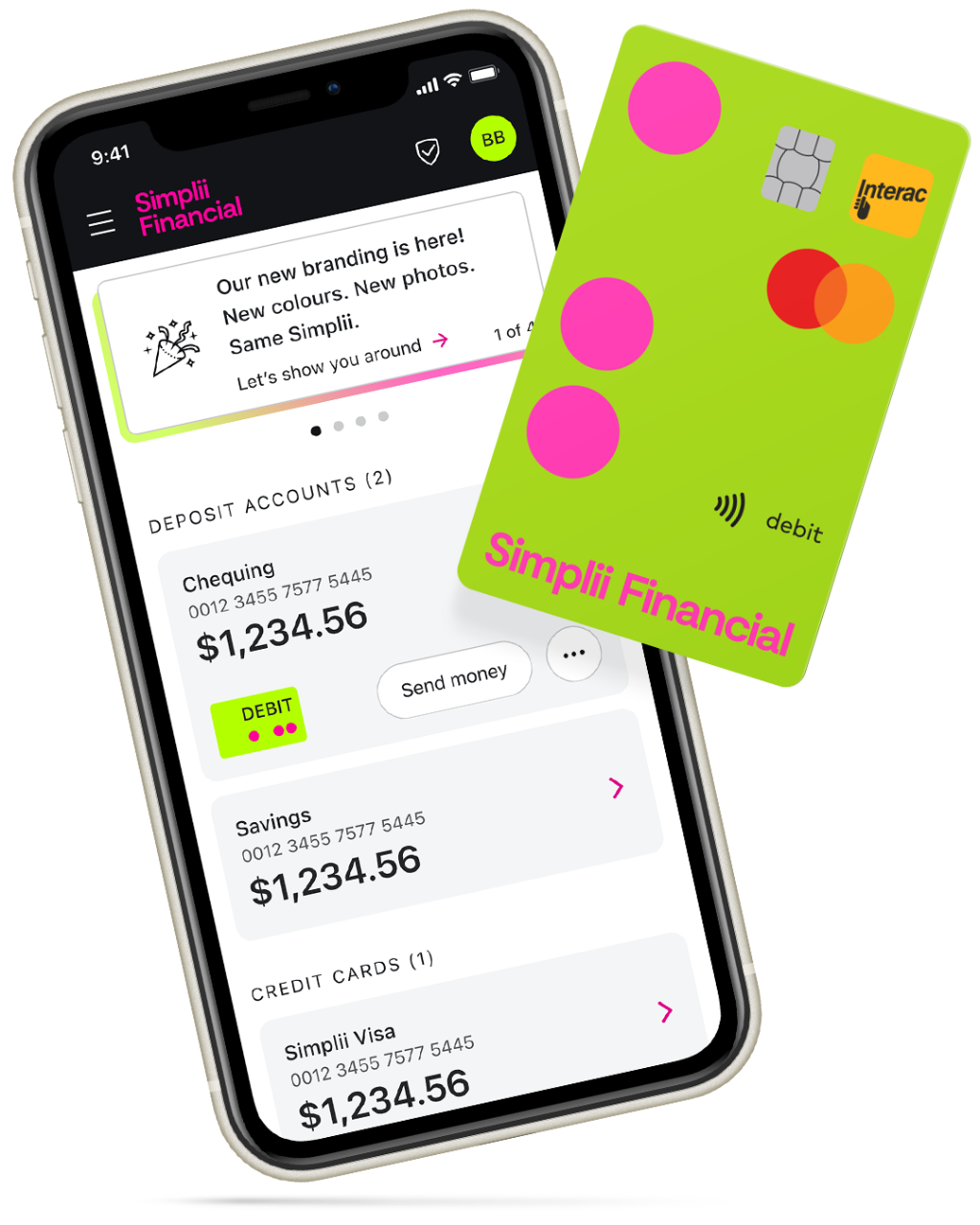Tap, pay and go with your Simplii™ mobile wallet
- Activate your Simplii debit card by making a transaction that uses your PIN or checking your balance at an ATM. Activate your credit card by following the instructions on the sticker on your card.
- Make sure your mobile phone number is up-to-date in your Simplii account.
Already done? You’re ready to use Simplii mobile payment.
Start using your mobile wallet today — it’s fast, simple and secure
Add your Simplii debit or credit card to your mobile device and tap to pay on the go.
Shop with confidence knowing your card number isn’t stored anywhere on your device and your purchase information is encrypted.
Make fast, effortless payments and keep track of your purchases on the go.
Choose your way to pay

How to use Apple Pay
- Open the Wallet app on your iPhone and select the add button. It looks like a plus sign. Follow the on-screen instructions.
- To pay, hold your iPhone near the contactless reader with your finger on Touch ID.
- If you're using Face ID, double-click the side button and glance at the screen. Then, hold your iPhone to the reader.
- Open the Apple Watch app on your iPhone and select “Wallet and Apple Pay,” then select “Add credit or debit card.”
- To pay, double-click the side button on your Apple Watch and hold the display up to the reader.
Note: Your mobile service carrier or provider, mobile wallet provider or other third parties may charge you service fees in connection with your use of your device or respective payment method.
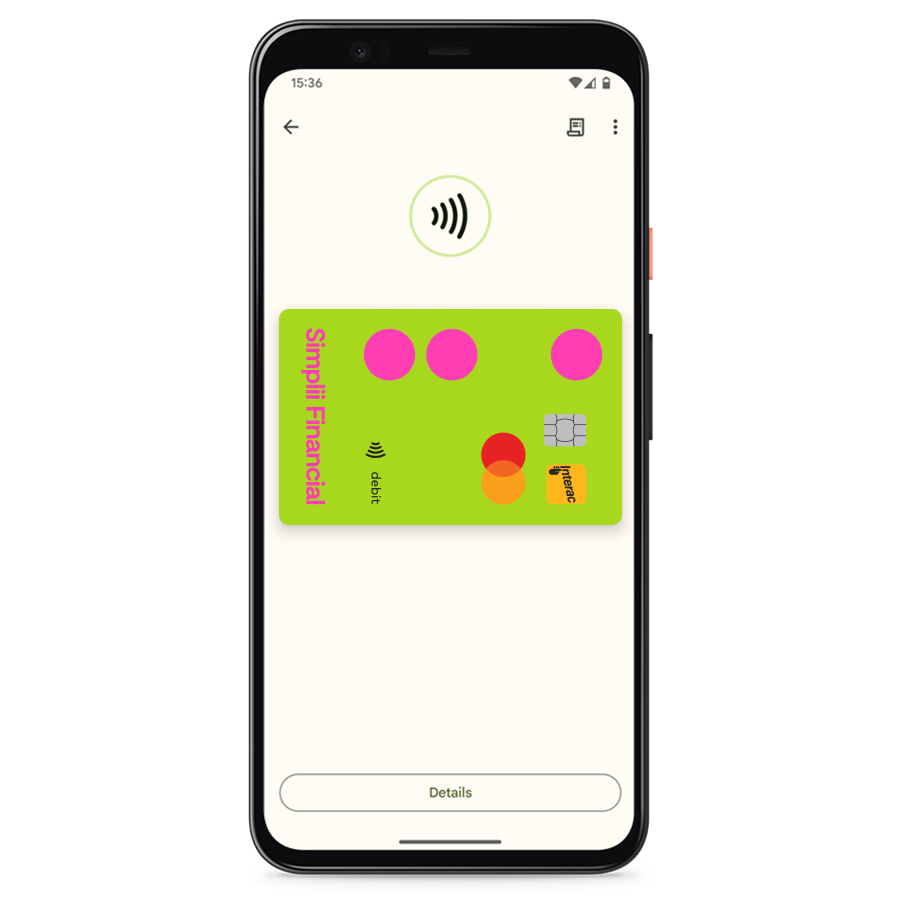
How to use Google Pay™
- Download the Google Pay app from the Google Play store Opens a new window in your browser..
- Open the app and follow the on-screen instructions to add your debit or credit card.
- To pay, just unlock your phone and hold it near the contactless reader — you don’t need to open the app.
Note: Your mobile service carrier or provider, mobile wallet provider or other third parties may charge you service fees in connection with your use of your device or respective payment method.

How to use Samsung Pay®
- Download the Samsung Pay app from the Google Play store Opens a new window in your browser..
- Open the app and follow the on-screen instructions to add your debit or credit card.
- To pay, swipe up from the home button or select the Samsung Pay icon. Scan your fingerprint or iris or enter your PIN. Hold your phone over the contactless reader.
Note: Your mobile service carrier or provider, mobile wallet provider or other third parties may charge you service fees in connection with your use of your device or respective payment method.
Not sure where you can pay with your phone?