Bank with Simplii Financial. Simplii has been voted as the Best Chequing Account 2023 by Ratehub. And for 2 years in a row, Ipsos has recognized us for Financial Services Excellenceⓘ.
Learn how to activate your international student GIC program account online
Need a little more help getting started?
Step 1: Update your address
First, you have to update your address to your new Canadian home address. You can do this by signing onto the ISBO student portal Opens in a new window.. You also need to input your Canadian phone number.
Note: this the most important step. You can't do anything else if you don't have your address updated.
Step 2: Activate your debit card
It's time to activate your new debit card. First, download the Simplii mobile banking app.
Head to the bottom of the app homepage. Select Register.
Make sure to enable notifications. This is so we can get in touch to make sure you're all set up properly.
Put in your debit-card number, along with the expiry date. Add your phone number as well. Don't forget: you’ll need to have access to this phone number to continue the process.
You'll receive a text from us that will contain a one-time verification code for security purposes. Enter that code in the box indicated in the app.
Time to create your password. Follow the prompts in the app to set it up.
After completing step 5, return to the sign on screen and enter your debit-card number and digital-banking password.
Step 3: Get ready for your new account
When you sign on, there will be 2 accounts set up: your GIC program account, and your no-fee chequing account with the full balance.
The initial GIC disbursement from your chequing account will typically be ready in a few hours. (That means your first installment of money.)
Step 4: Access your funds
Once your money is all set up in your account, we'll send you an email and contact you via the app to let you know your funds are ready for use.
Got the email or message from us? Great. Head into the app. You can now use your funds.
Step 5: Set up your PIN
Now you'll need to head to a CIBC ATM to set up a personal identification number, or PIN. (This password will help protect your bank account, and allow you to access your funds with your debit card.)
Note: you have to get to an ATM within 72 hours to set up your PIN otherwise your debit card will be locked.
It has to be a CIBC ATM (since Simplii is owned by CIBC), but we have over 3,400 across Canada. You can find the one closest to you with our ATM Locator Opens in a new window.
When you get to an ATM, insert your debit card. Enter a PIN, then re-enter the PIN on the next 2 screens to confirm it.
Learn how to bank in Canada
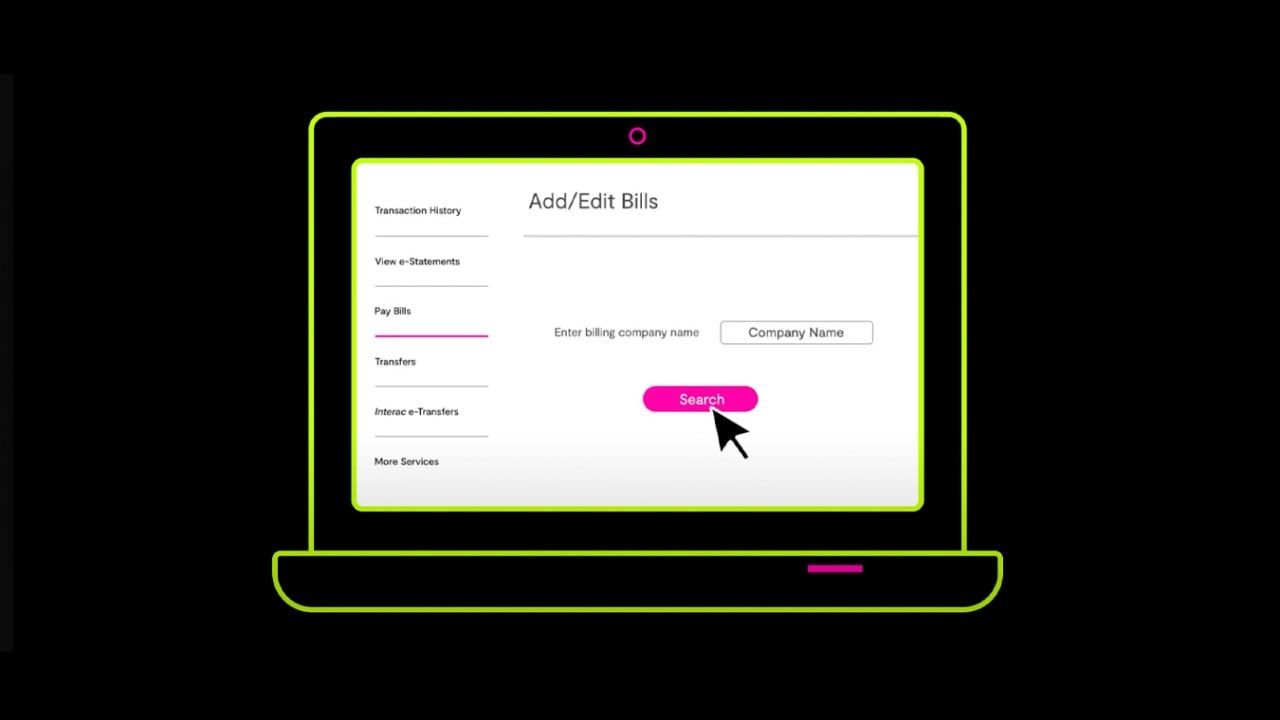
Pay a bill
Paying your bills on time is a great way to build your credit in your new home country. Learn how.

Transfer money between accounts
Need to move some cash around? Find out how it’s done.
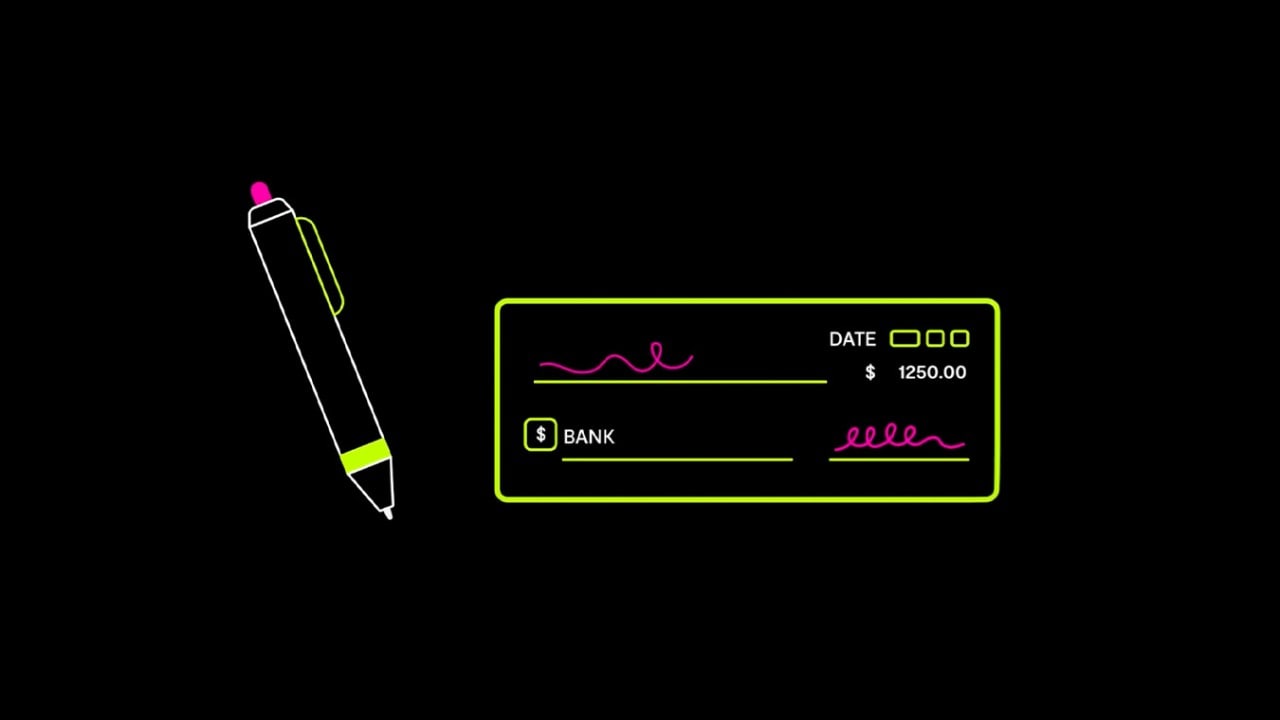
Deposit cheques online
Skip the branch — you can deposit cheques right on your phone.
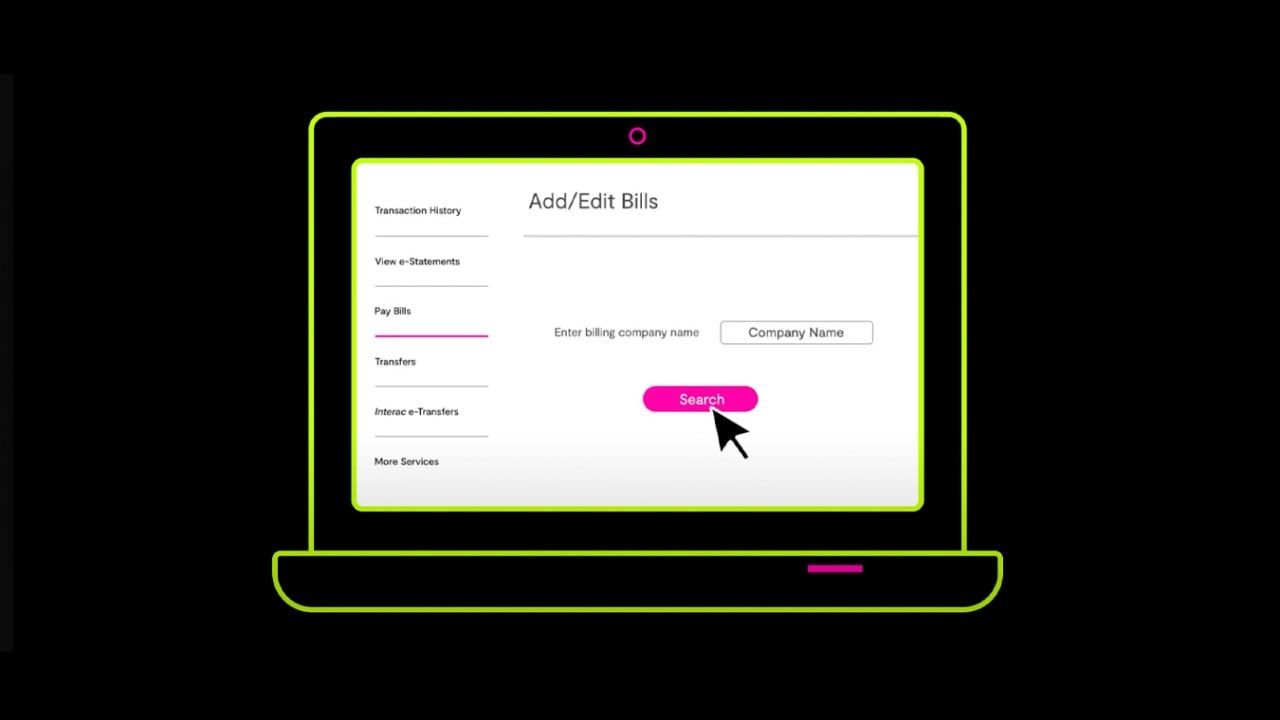
Make a credit-card payment
Paying your credit-card bill has never been easier. Learn how to do it on the go.
Top ISBO questions
Not sure what the difference is between a chequing account and savings account? We can help. Boost your financial skills with our easy-to-understand glossary of common Canadian banking terms. Tell me more about common Canadian banking terms. Opens in a new window.
Build your credit history in Canada with us
Get up to a $10,000 credit limit when you apply for our credit card. Pay no annual fee and earn cash back on all the fun stuff you're buying these days.
